Overview
A hasMany relation denotes a one-to-many connection of a model to another
model through referential integrity. The referential integrity is enforced by a
foreign key constraint on the target model which usually references a primary
key on the source model. This relation indicates that each instance of the
declaring or source model has zero or more instances of the target model. For
example, in an application with customers and orders, a customer can have many
orders as illustrated in the diagram below.
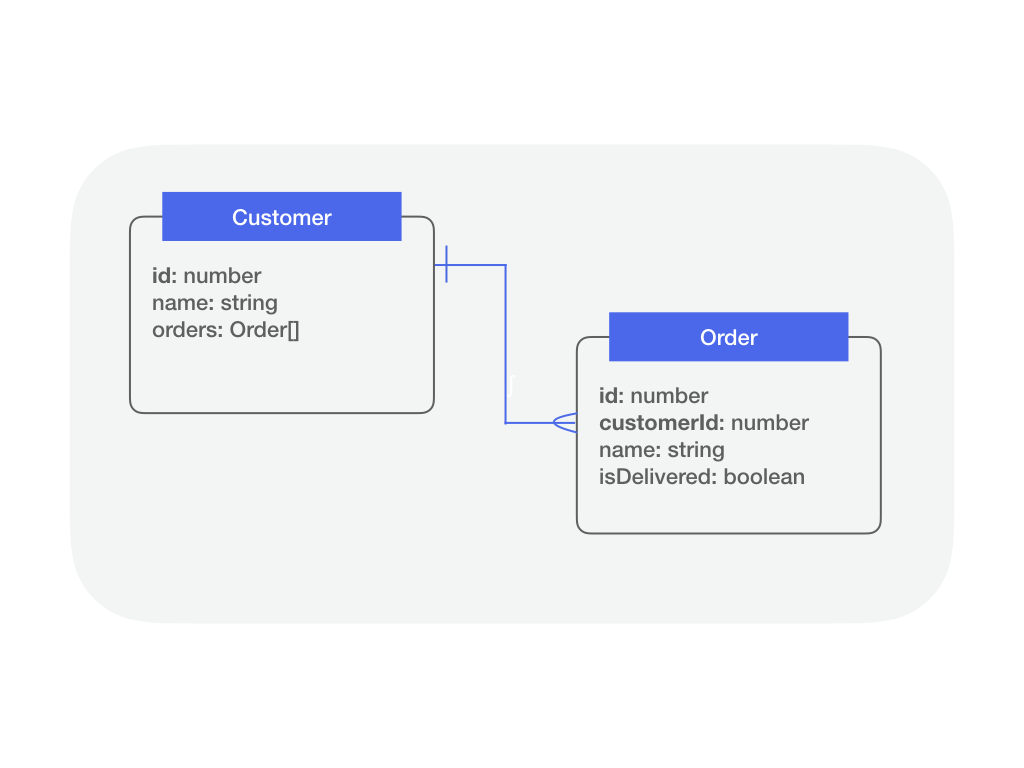
The diagram shows target model Order has property customerId as the foreign key to reference the declaring model Customer’s primary key id.
To add a hasMany relation to your LoopBack application and expose its related
routes, you need to perform the following steps:
- Add a property to your model to access related model instances.
- Modify the source model repository class to provide access to a constrained target model repository.
- Call the constrained target model repository CRUD APIs in your controller methods.
Defining a hasMany Relation
This section describes how to define a hasMany relation at the model level
using the @hasMany decorator. The relation constrains the target repository by
the foreign key property on its associated model. The following example shows
how to define a hasMany relation on a source model Customer.
/src/models/customer.model.ts
import {Order} from './order.model.ts';
import {Entity, property, hasmany} from '@loopback/repository';
export class Customer extends Entity {
@property({
type: 'number',
id: true,
})
id: number;
@property({
type: 'string',
required: true,
})
name: string;
@hasMany(Order)
orders?: Order[];
constructor(data: Partial<Customer>) {
super(data);
}
}
The definition of the hasMany relation is inferred by using the @hasMany
decorator. The decorator takes in the target model class constructor and
optionally a custom foreign key to store the relation metadata. The decorator
logic also designates the relation type and tries to infer the foreign key on
the target model (keyTo in the relation metadata) to a default value (source
model name appended with id in camel case, same as LoopBack 3). It also calls
property.array() to ensure that the type of the property is inferred properly
as an array of the target model instances.
The decorated property name is used as the relation name and stored as part of
the source model definition’s relation metadata. The property type metadata is
also preserved as an array of type Order as part of the decoration.
A usage of the decorator with a custom foreign key name for the above example is as follows:
// import statements
class Customer extends Entity {
// constructor, properties, etc.
@hasMany(Order, {keyTo: 'custId'})
orders?: Order[];
}
Configuring a hasMany relation
The configuration and resolution of a hasMany relation takes place at the
repository level. Once hasMany relation is defined on the source model, then
there are a couple of steps involved to configure it and use it. On the source
repository, the following are required:
- Use Dependency Injection to inject an instance of the target repository in the constructor of your source repository class.
- Declare a property with the factory function type
HasManyRepositoryFactory<targetModel, typeof sourceModel.prototype.id>on the source repository class. - call the
_createHasManyRepositoryFactoryForfunction in the constructor of the source repository class with the relation name (decorated relation property on the source model) and target repository instance and assign it the property mentioned above.
The following code snippet shows how it would look like:
/src/repositories/customer.repository.ts.ts
import {Order, Customer} from '../models';
import {OrderRepository} from './order.repository.ts';
import {
DefaultCrudRepository,
juggler,
HasManyRepositoryFactory,
repository,
} from '@loopback/repository';
import {inject} from '@loopback/core';
class CustomerRepository extends DefaultCrudRepository<
Customer,
typeof Customer.prototype.id
> {
public orders: HasManyRepositoryFactory<Order, typeof Customer.prototype.id>;
constructor(
@inject('datasources.db') protected db: juggler.DataSource,
@repository(OrderRepository) orderRepository: OrderRepository,
) {
super(Customer, db);
this.orders = this._createHasManyRepositoryFactoryFor(
'orders',
orderRepository,
);
}
}
The following CRUD APIs are now available in the constrained target repository
factory orders for instances of customerRepository:
createfor creating a target model instance belonging to customer model instance (API Docs)findfinding target model instance(s) belonging to customer model instance (API Docs)deletefor deleting target model instance(s) belonging to customer model instance (API Docs)patchfor patching target model instance(s) belonging to customer model instance (API Docs)
Using hasMany constrained repository in a controller
The same pattern used for ordinary repositories to expose their CRUD APIs via
controller methods is employed for hasMany repositories. Once the hasMany
relation has been defined and configured, controller methods can call the
underlying constrained repository CRUD APIs and expose them as routes once
decorated with
Route decorators. It
will require the value of the foreign key and, depending on the request method,
a value for the target model instance as demonstrated below.
src/controllers/customer-orders.controller.ts
import {post, param, requestBody} from '@loopback/rest';
import {CustomerRepository} from '../repositories/';
import {Customer, Order} from '../models/';
import {repository} from '@loopback/repository';
export class CustomerOrdersController {
constructor(
@repository(CustomerRepository)
protected customerRepository: CustomerRepository,
) {}
@post('/customers/{id}/order')
async createOrder(
@param.path.number('id') customerId: typeof Customer.prototype.id,
@requestBody() orderData: Order,
): Promise<Order> {
return await this.customerRepository.orders(customerId).create(orderData);
}
}
In LoopBack 3, the REST APIs for relations were exposed using static methods
with the name following the pattern __{methodName}__{relationName}__ (e.g.
Customer.__find__orders). We recommend to create a new controller for each
relation in LoopBack 4. First, it keeps controller classes smaller. Second, it
creates a logical separation of ordinary repositories and relational
repositories and thus the controllers which use them. Therefore, as shown above,
don’t add order-related methods to CustomerController, but instead create a
new CustomerOrdersController class for them.
Note:
The type of orderData above will possibly change to Partial<Order> to exclude
certain properties from the JSON/OpenAPI spec schema built for the requestBody
payload. See its GitHub
issue to follow the discussion.